After the first installation of WC Price History you will see the notice informing you the plugin is scanning your products to initialize their prices’ history:
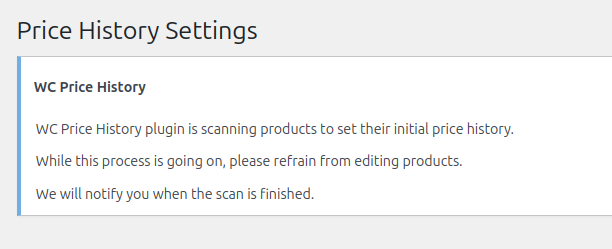
This process will run in the background every time you visit any page in /wp-admin hierarchy.
During each visit, plugin will look for 50 products which does not have prices’ history initiated yet, and will save some initial data: the current price saved with today’s timestamp and the same price related to one day before.
This is required to correctly count history and prevent issue when after you change the price for the first time, it will recognize it immediately as the lowest one.
Every next /wp-admin visit will take next 50 products and set the price for them too. When all products will be scanned, the message will change into information about the success:
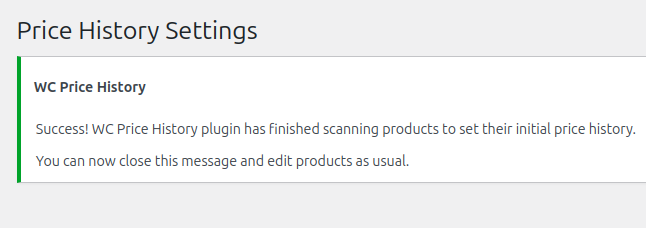
You can dismiss this notice at any time, but remember the same notice will be displayed for any logged in wp-admin user, so they will have to dismiss it as well.
Troubleshooting
If you think the notice about ongoing scan process is displayed too long, you can remove it manually. Visit wp-admin > Woocommerce > WC Price History and head to Danger Zone area.
Find the button Force finish scan . Click it and after short time page should refresh with banner absent.
If you find you did this too early and you still have products to be scanned, click button Restart scan.
